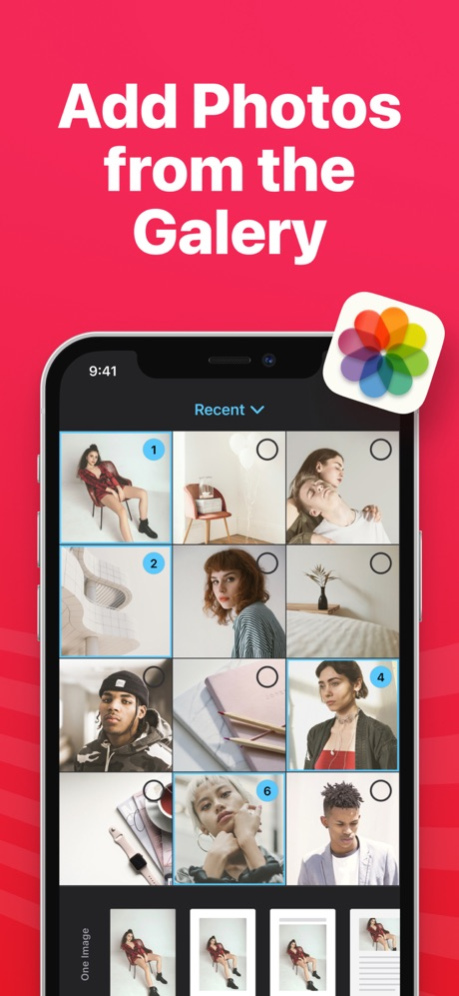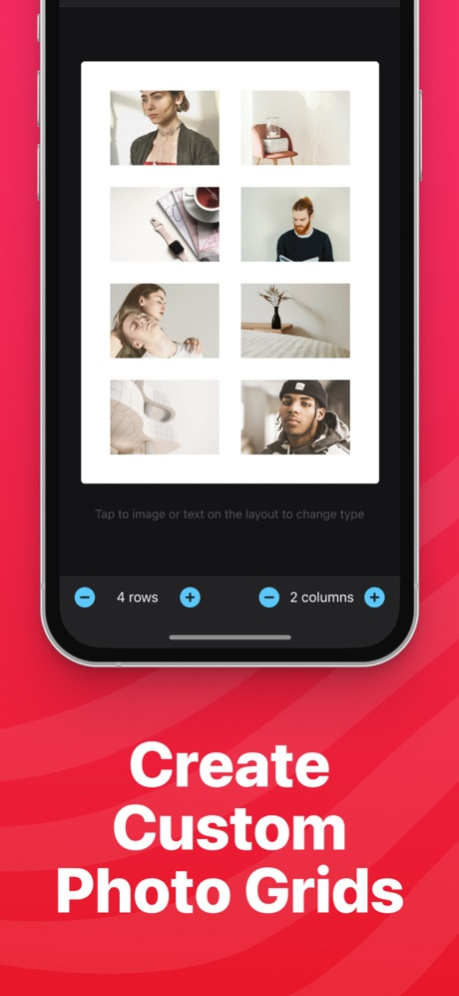PDF Photos. Convert JPG to PDF 2.0
Free Version
Publisher Description
PDF Photos lets you simplify the way you convert, edit, store, and share images. Convert photos to PDF's easily.
PDF Photos lets you simplify the way you convert, store, and share images. Whether you have to send your resume to a hiring manager or submit a work assignment in a PDF format, PDF Photos’ easy-to-use interface is here to help you finish the task in no time. Its simple design streamlines productivity by helping you…
Convert photos into PDFs
- Turn JPG images into PDF documents
- Make your photos more accessible to others
- Make all of your images the same format
- Maintain your photos’ high-quality resolution while changing the format
Brand and personalize your new documents
- Add cover pages to photos
- Add headers to photos
- Add footers to photos
- Add your name & logo to any image of choice
Edit your new PDF photos
- Change the size of your images
- Change the orientation of your images
- Change the scale of your images
Sort photos into various categories
- Organize all of your images in one app
- Find photos easily by searching through each category
- Create personalized albums and photo grids
Share documents online & offline
- Edit and share PDFs from wherever you are
- Text or email multiple PDF images all at once
Upload photos quickly
- Upload your new photos to iCloud, Google Drive, or Dropbox for easy storage
Say goodbye to over-complicated technology and hello to productivity with PDF Photos. By using PDF Photos, you can convert images, stay organized, and personalize documents without the hassle.
By using PDF Photos, you are agreeing to our Privacy Policy and Terms of Use:
Privacy Policy http://pdfsignfill.com/privacy.html
Terms of Use http://pdfsignfill.com/terms.html
Payment will be charged to iTunes Account at confirmation of purchase
• Account will be charged for renewal within 24-hours prior to the end of the current period, and identify the cost of the renewal
• Subscriptions may be managed by the user and auto-renewal may be turned off by going to the user's Account Settings after purchase
• Any unused portion of a free trial period, if offered, will be forfeited when the user purchases a subscription to that publication, where applicable
May 24, 2023
Version 2.0
We are regularly updating the application for more efficiency and reliability! Here are some of the improvements made on this latest version:
- Performance improvements
- Minor bug fixes
Many thanks for your great support.
About PDF Photos. Convert JPG to PDF
PDF Photos. Convert JPG to PDF is a free app for iOS published in the Office Suites & Tools list of apps, part of Business.
The company that develops PDF Photos. Convert JPG to PDF is Micro Application. The latest version released by its developer is 2.0.
To install PDF Photos. Convert JPG to PDF on your iOS device, just click the green Continue To App button above to start the installation process. The app is listed on our website since 2023-05-24 and was downloaded 1 times. We have already checked if the download link is safe, however for your own protection we recommend that you scan the downloaded app with your antivirus. Your antivirus may detect the PDF Photos. Convert JPG to PDF as malware if the download link is broken.
How to install PDF Photos. Convert JPG to PDF on your iOS device:
- Click on the Continue To App button on our website. This will redirect you to the App Store.
- Once the PDF Photos. Convert JPG to PDF is shown in the iTunes listing of your iOS device, you can start its download and installation. Tap on the GET button to the right of the app to start downloading it.
- If you are not logged-in the iOS appstore app, you'll be prompted for your your Apple ID and/or password.
- After PDF Photos. Convert JPG to PDF is downloaded, you'll see an INSTALL button to the right. Tap on it to start the actual installation of the iOS app.
- Once installation is finished you can tap on the OPEN button to start it. Its icon will also be added to your device home screen.